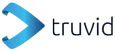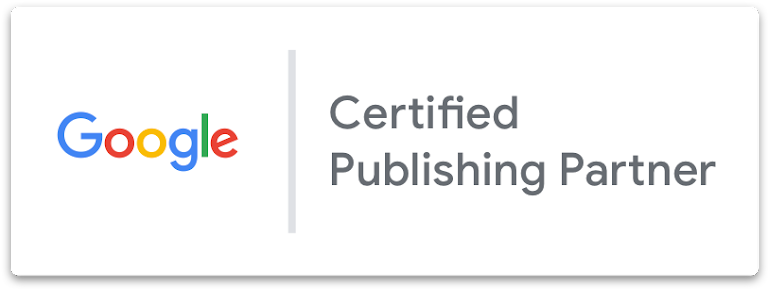Frequently asked questions
Publishers
Content Owners
Publishers
Why does Truvid benefit me if I'm a media owner?
Truvid offers media owners a unique 3-fold solution:
- Video content – Media owners can use Truvid content on their website and grow their revenues, audience engagement and reach.
- Native video solutions – Truvid enables media owners to adopt native video solutions which increases audience consumption and can boost sponsored content
- Complete package – Together with Truvid, media owners can receive a complete video package including a html5 media player, video content and full access to our curated video library.
Read more about our monetization solutions for media owners here
Which video categories are available on Truvid?
The Truvid library includes categories such as entertainment, gossip, news and politics, health, DIY and business. See all of our available categories here
Do you have videos you'd like to upload to Truvid? Contact publishers@truvid.com and we'll get back to you with all the information
How do I get paid?
Truvid pays it's partners through PayPal and bank wire transfer.
If you're looking to update your billing details, you can do so through the platform or your dedicated Truvid manager.
What type of video units are available on Truvid?
Truvid offers media owners several units to choose from.
The most popular units include:
- Video Discovery
- Instream
- Outstream
View our full unit collection here
How does a media owner earn revenues on Truvid?
Truvid's unique business plan means that we split the revenues that we earn from our Advertisers, with our media owners and content distributors.
Simply put, media owners can start monetizing their online real estate from the go.
For more information, contact us at publishers@truvid.com
Can I use the Truvid media player without video content?
Yes.
The truvid media player can be used without video content.
Ideally, it would be used with our In-Article unit
Which video content is good to use on my website?
This would depend on the category of your website.
For example, if your website focuses on entertainment, news and gossip - you could use the entertainment videos from Truvid.
Using content that matches your website, keeps your audience engaged for longer periods of time. Engagement directly impacts page views and time spent of site.
How can I use the native video content on my website?
You can use the native content on your website by simply emailing media@truvid.com and requesting the native content.
Can I control the size of the video widgets?
Yes, you can control and adjust the size of the video widgets by constraining it to a specific div size.
Our units are responsive and will adjust to best fit any screen size.
Can I download videos directly?
Downloading videos on truvid is not permitted.
Instead, you can embed a video with the Truvid player on your website.
Content Owners
I have video content, why should I upload it to Truvid?
Uploading your video content to Truvid enables you to:
- Earn revenues: If media owners choose to use your content on their website, you can earn revenues
- Distribute globally: Truvid works with hundreds of websites around the globe. Uploading your video content to Truvid essentially enables your content to be viewed by audiences around the world.
- Monitor in real-time: Our platform allows for real time data and stats, meaning that you can follow where and how often your videos are being consumed
Want to learn more? Contact content@truvid.com to get started
Which video categories are available on Truvid?
Truvid covers a wide range of video categories and verticals, such as; entertainment, business, news, finance, DIY, animals, health and lifestyle.
You can find the full list of categories here: https://www.truvid.com/library.
How do I get paid?
Truvid pays it's partners through PayPal and bank wire transfer.
What kind of video content can I upload to Truvid?
All video content, owned by the content provider, can be uploaded to Truvid.
All content uploaded must be considered brand safe and must not contain any disturbing images, violence, nudity or pornography.
How does a Content provider earn revenues on Truvid?
Content providers can earn revenues from their video content once a media owner uses their videos on their websites'.
Where can I view the video content I uploaded to Truvid?
The video will be displayed in our library where our media owners can choose videos and use them on their websites.
You can also choose which videos you'd like to put in our video library or alternatively, keep them private within your account.
Click here to ask for a demo.
Can I block a website from using my video?
Yes, you can set a blacklist with domains. These domains would not be allowed to use your videos.